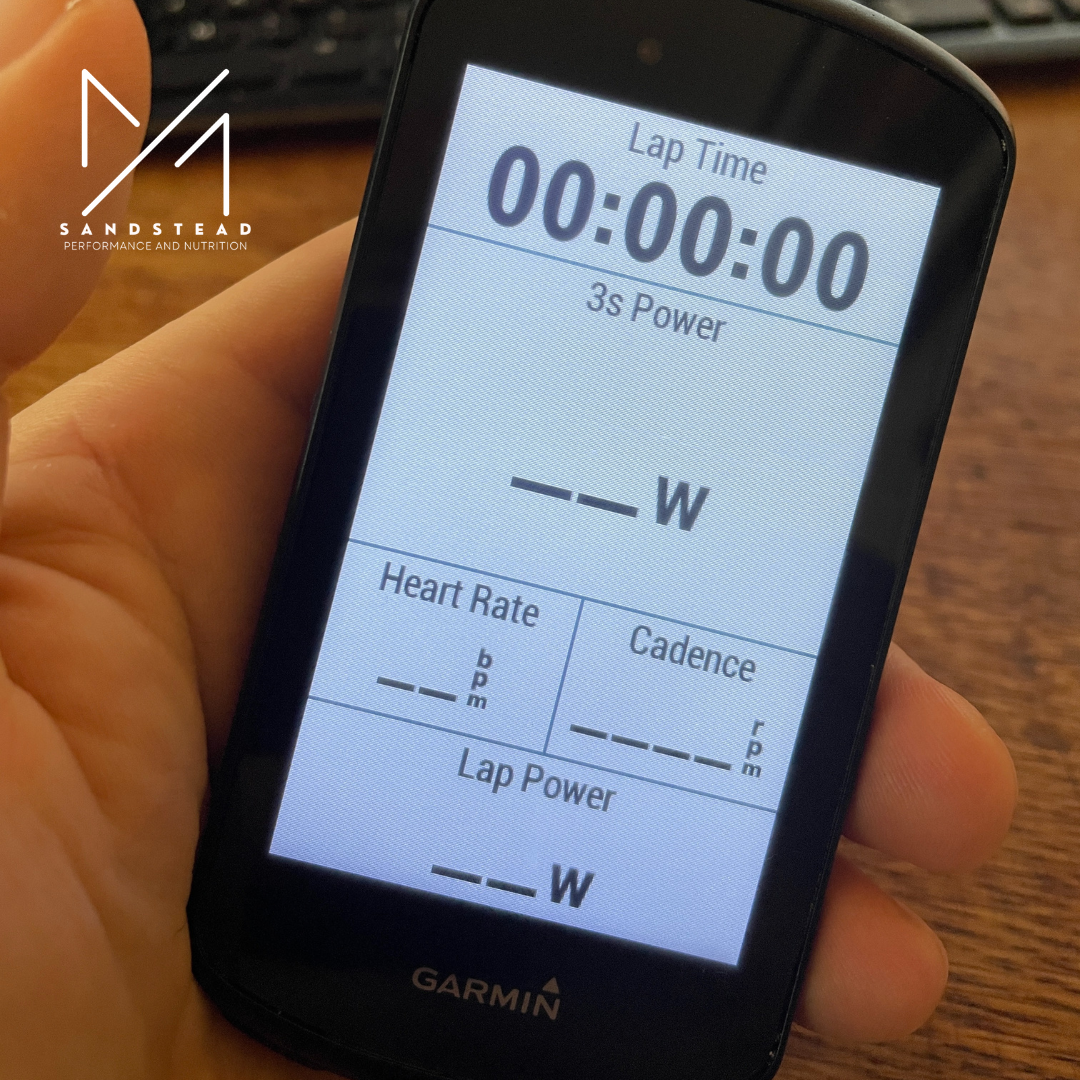How to Set Up Your Garmin or Wahoo Cycling Computer with Lap Time, 3s Power, Heart Rate, Cadence, and Average Watts Lap Power
Setting up your Garmin cycling computer with the right data fields can significantly enhance your training sessions and racing certain events. With the right screens, you'll be able to monitor critical performance metrics like Lap Time, 3s Power, Heart Rate, Cadence, and Average Watts Lap Power, helping you to train smarter and achieve your cycling goals.
Pacing and riding according to your zones in cycling is essential for optimizing performance and endurance.
Proper pacing allows cyclists to distribute their energy efficiently throughout a ride, preventing early fatigue and maintaining a steady speed.
By monitoring key metrics like heart rate, power output, and cadence, cyclists can adjust their effort to stay within their optimal performance zone.
Effective pacing helps tackle varied terrain, ensuring that riders conserve enough energy for climbs and sprints. It also aids in recovery and reduces the risk of injury.
Why These Data Fields?
Lap Time: Track the duration of each lap to gauge consistency and progress.
3s/10s Power: Smooths out power fluctuations by averaging your power output over 3 seconds. Time Trialists should consider 10s power.
Heart Rate: Monitor cardiovascular performance to ensure you're training in the right zone.
Cadence: Keep track of pedal strokes per minute for optimal efficiency.
Average Watts Lap Power: Analyze your average power output for each lap to make sure that you are truly riding according the workout demands or racing strategy.
NOTE: While these are fantastic data fields for most workouts and road races—especially to those new to training with power—you’ll be able to customize your own fields and screens based on your individual events and certain workouts.